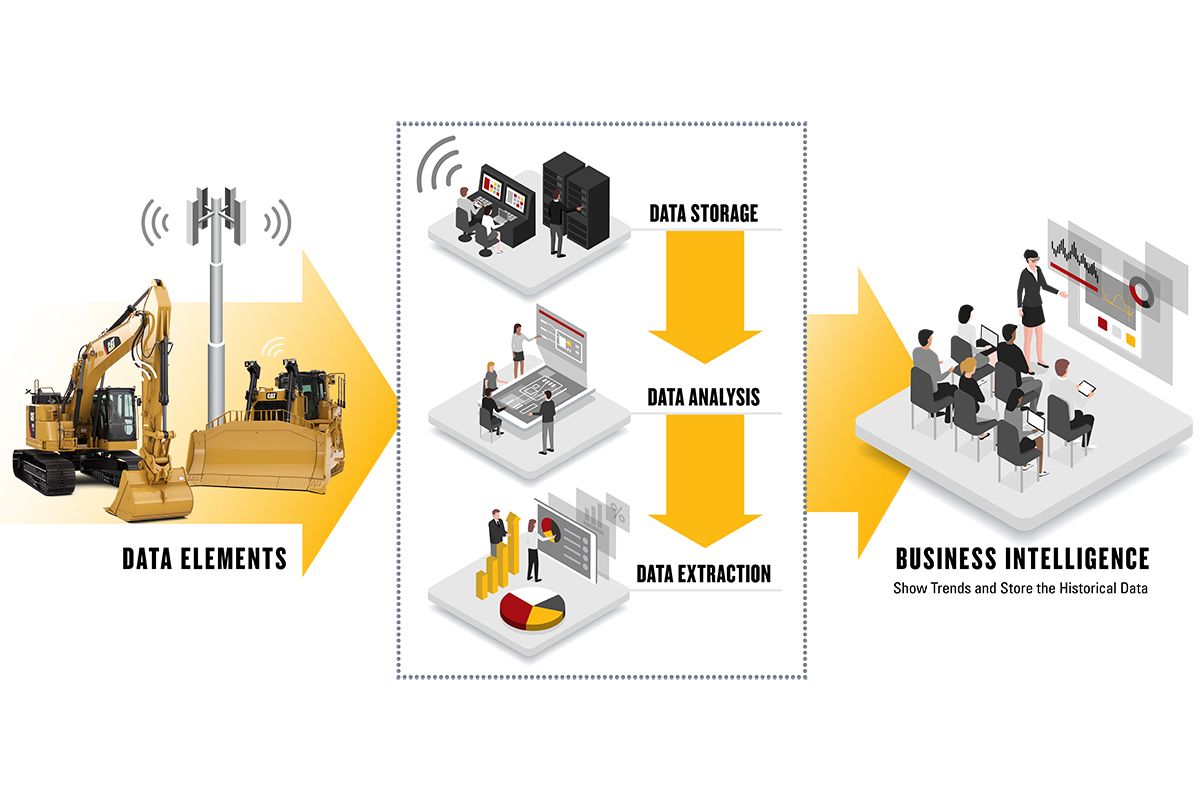ISO 15143-3 (AEMP 2.0) APINon-Current
API Data Integrator for FleetsOverview
Import telematics data into your own applications for improved fleet management. Our API meets AEMP 2.0 and ISO 15143-3 standards, ideal for mixed fleets.
Benefits & Features
HOW DO APIS WORK?
- Data is generated by your equipment.
- Data flows from Product Link ™ connected assets to the Caterpillar database, where it is stored.
- ISO 15143-3 facilitates extraction and transfer of raw data and processed information into your database.
- Data is stored on your server indefinitely and used for any purposes you require, such as trending, business intelligence and equipment histories.
- Raw data can be organized and analyzed, providing useful information about machine health, fuel usage, operating and idle hours, location, etc.
- These important insights can help inform business decisions – resulting in decreased fuel consumption, reduced maintenance costs, better equipment performance and improved operator productivity.
DATA TYPES FOR API
- Snapshot is the last reported value and provides a view of an individual piece of equipment (or fleet) at a single point in time.
- Header Information (Equipment Header) [SNAPSHOT]
- Last Known Location (Only One Data Point) [SNAPSHOT]
- Operating Hours [SNAPSHOT]
- Cumulative Fuel Used [SNAPSHOT]
- Fuel Used in the Preceding 24 Hours [SNAPSHOT]
- Cumulative Idle Operating Hours [SNAPSHOT]
- Fuel Remaining Ratio [SNAPSHOT]
- DEF Remaining Ratio [SNAPSHOT]
- Engine Condition [SNAPSHOT]
- Cumulative Load Count [SNAPSHOT]
- Cumulative Payload Totals [SNAPSHOT]
- Diagnostic Trouble Codes [TIME SERIES]
Time Series is all known values over a specified time period (up to two weeks), for an individual piece of equipment.
INTEGRATION OF MULTIPLE APIs
- Funnel all of your fleet information into one platform.
- Use Application Programming Interfaces (APIs) to seamlessly integrate data from your entire fleet regardless of the manufacturer.
- View the data, with a paid subscription, across all Cat Equipment Management tools, including My.Cat.Com, the Cat App and VisionLink.
- Export the integrated data to your own applications.
- Telematics connectivity and hardware
- Activation of third party data sources and ensuring actual data is being reported
- Data availability via API
- Data accessibility via API, including any credentials
- Collecting and storing third-party data
- Providing data in Cat digital applications and products
- Initiating connections via VisionLink Integrations
- Integrating third-party assets to Cat applications
Customer and Third-Party Support Responsibilities:
March 18, 2025
Specifications
Units:
Benefits & Features
HOW DO APIS WORK?
- Data is generated by your equipment.
- Data flows from Product Link ™ connected assets to the Caterpillar database, where it is stored.
- ISO 15143-3 facilitates extraction and transfer of raw data and processed information into your database.
- Data is stored on your server indefinitely and used for any purposes you require, such as trending, business intelligence and equipment histories.
- Raw data can be organized and analyzed, providing useful information about machine health, fuel usage, operating and idle hours, location, etc.
- These important insights can help inform business decisions – resulting in decreased fuel consumption, reduced maintenance costs, better equipment performance and improved operator productivity.
DATA TYPES FOR API
- Snapshot is the last reported value and provides a view of an individual piece of equipment (or fleet) at a single point in time.
- Header Information (Equipment Header) [SNAPSHOT]
- Last Known Location (Only One Data Point) [SNAPSHOT]
- Operating Hours [SNAPSHOT]
- Cumulative Fuel Used [SNAPSHOT]
- Fuel Used in the Preceding 24 Hours [SNAPSHOT]
- Cumulative Idle Operating Hours [SNAPSHOT]
- Fuel Remaining Ratio [SNAPSHOT]
- DEF Remaining Ratio [SNAPSHOT]
- Engine Condition [SNAPSHOT]
- Cumulative Load Count [SNAPSHOT]
- Cumulative Payload Totals [SNAPSHOT]
- Diagnostic Trouble Codes [TIME SERIES]
Time Series is all known values over a specified time period (up to two weeks), for an individual piece of equipment.
INTEGRATION OF MULTIPLE APIs
- Funnel all of your fleet information into one platform.
- Use Application Programming Interfaces (APIs) to seamlessly integrate data from your entire fleet regardless of the manufacturer.
- View the data, with a paid subscription, across all Cat Equipment Management tools, including My.Cat.Com, the Cat App and VisionLink.
- Export the integrated data to your own applications.
- Telematics connectivity and hardware
- Activation of third party data sources and ensuring actual data is being reported
- Data availability via API
- Data accessibility via API, including any credentials
- Collecting and storing third-party data
- Providing data in Cat digital applications and products
- Initiating connections via VisionLink Integrations
- Integrating third-party assets to Cat applications
Customer and Third-Party Support Responsibilities:
Data not available.