
Overview
My.Cat.Com is the web-based hub for digital equipment management, giving you an easy way to take in complex information. Monitor cost, utilization, reliability, age information and other critical data needed to run a business more efficiently and effectively. Access your equipment information and connect with your Cat dealer – all in one place.
Specifications
Benefits & Features
ACCESS FLEET INFORMATION 24/7
- Full fleet view with complimentary daily data updates - hourly updates available with a telematics subscription plan.
- Monitor location, hours, critical faults and fuel level on equipment.
- Choose to view your equipment and assets in a table, in a grid or on a map.
- Monitor for unauthorized use or track down attachments.
- Access fleet information in the field / or on the go with the Cat® App.
- Track fuel utilization (hourly burn rate) with Cat Essentials subscription.
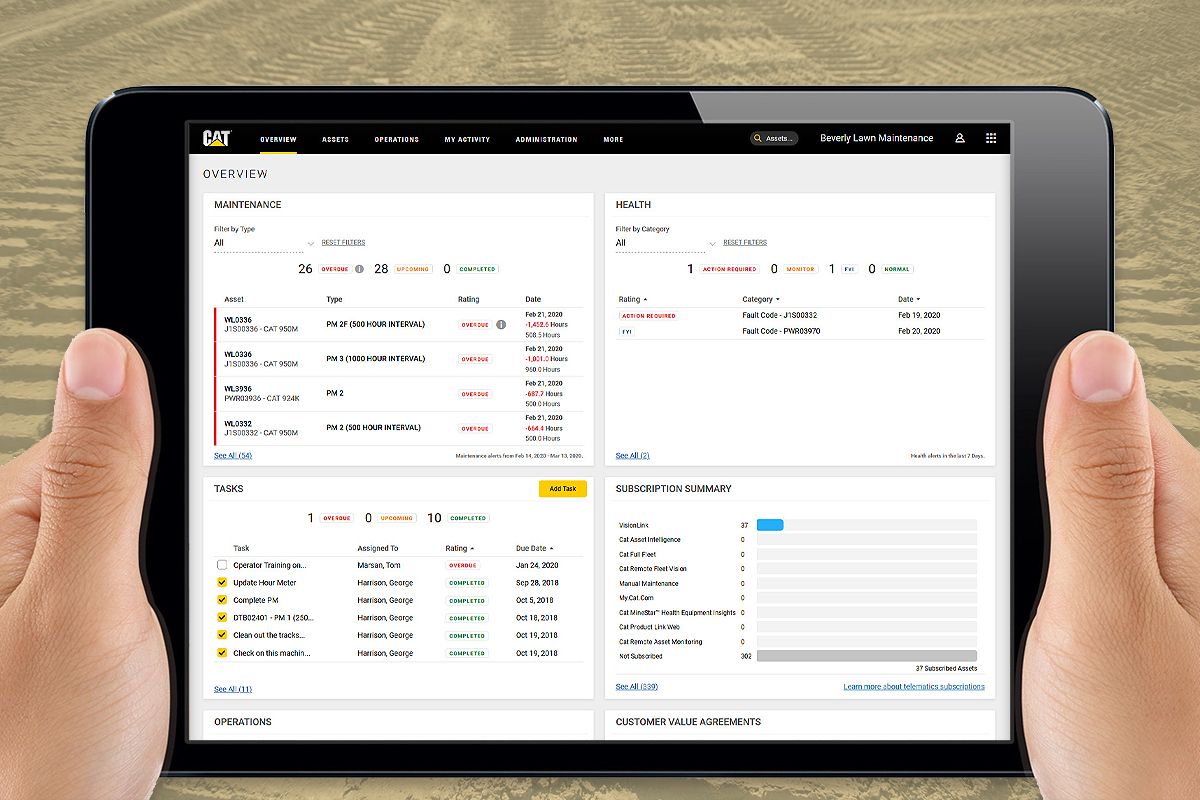
MONITOR YOUR FULL FLEET
- Use Application Programming Interfaces (APIs) to seamlessly integrate telematics data from your entire fleet regardless of the manufacturer#.
- Access telematics data of your entire fleet on My.Cat.Com with a paid subscription.
- Telematics connectivity and hardware
- Activation of third party data sources and ensuring actual data is being reported
- Data availability via API
- Data accessibility via API, including any credentials
- Collecting and storing third-party data
- Providing data in Cat digital applications and products
- Initiating connections via VisionLink Integrations
- Integrating third-party assets to Cat applications
Customer and Third-Party Support Responsibilities:

EASY RECORDS MANAGEMENT
- View operational expenses, including work order invoices.
- Maintain support agreements and warranty information.
- Know when a Customer Value Agreement (CVA) will expire, and send a renewal request to your dealer.
- Track rental contract spending.
- Manage Cat Rewards and fuel guarantee programs.
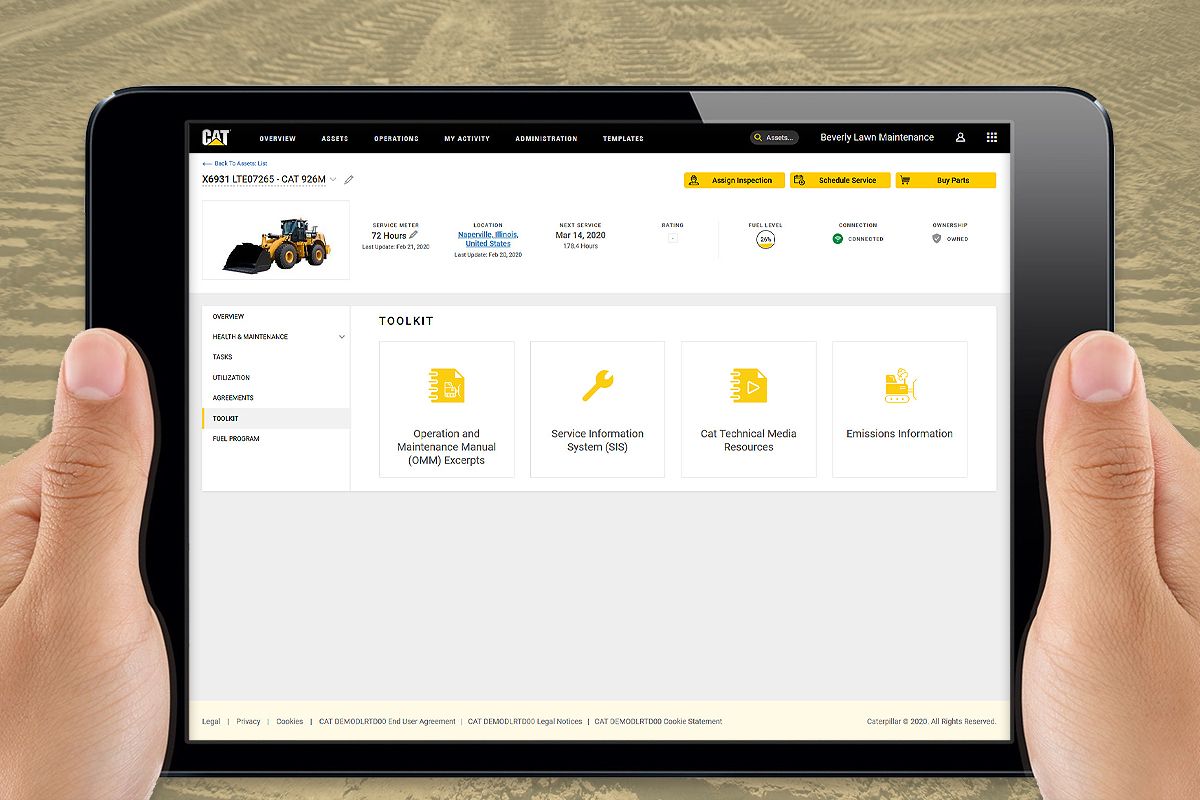
Specifications
Benefits & Features
ACCESS FLEET INFORMATION 24/7
- Full fleet view with complimentary daily data updates - hourly updates available with a telematics subscription plan.
- Monitor location, hours, critical faults and fuel level on equipment.
- Choose to view your equipment and assets in a table, in a grid or on a map.
- Monitor for unauthorized use or track down attachments.
- Access fleet information in the field / or on the go with the Cat® App.
- Track fuel utilization (hourly burn rate) with Cat Essentials subscription.
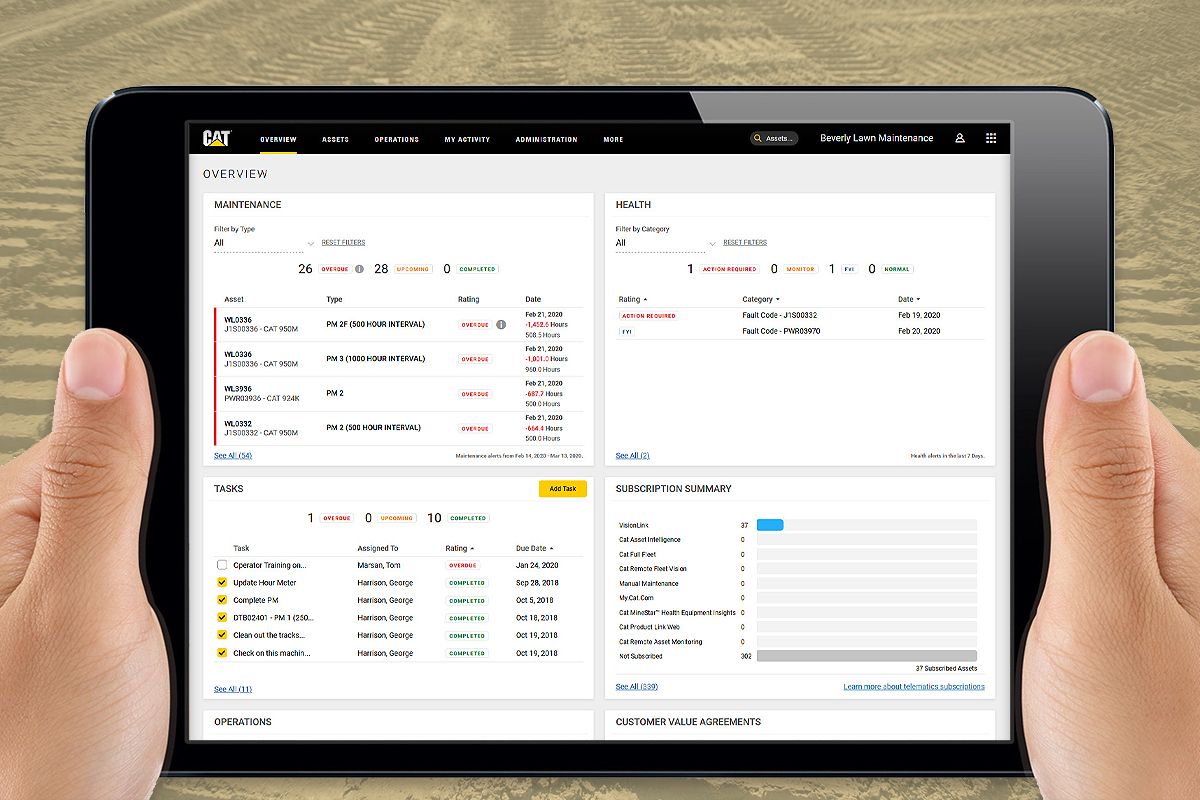
MONITOR YOUR FULL FLEET
- Use Application Programming Interfaces (APIs) to seamlessly integrate telematics data from your entire fleet regardless of the manufacturer#.
- Access telematics data of your entire fleet on My.Cat.Com with a paid subscription.
- Telematics connectivity and hardware
- Activation of third party data sources and ensuring actual data is being reported
- Data availability via API
- Data accessibility via API, including any credentials
- Collecting and storing third-party data
- Providing data in Cat digital applications and products
- Initiating connections via VisionLink Integrations
- Integrating third-party assets to Cat applications
Customer and Third-Party Support Responsibilities:

EASY RECORDS MANAGEMENT
- View operational expenses, including work order invoices.
- Maintain support agreements and warranty information.
- Know when a Customer Value Agreement (CVA) will expire, and send a renewal request to your dealer.
- Track rental contract spending.
- Manage Cat Rewards and fuel guarantee programs.
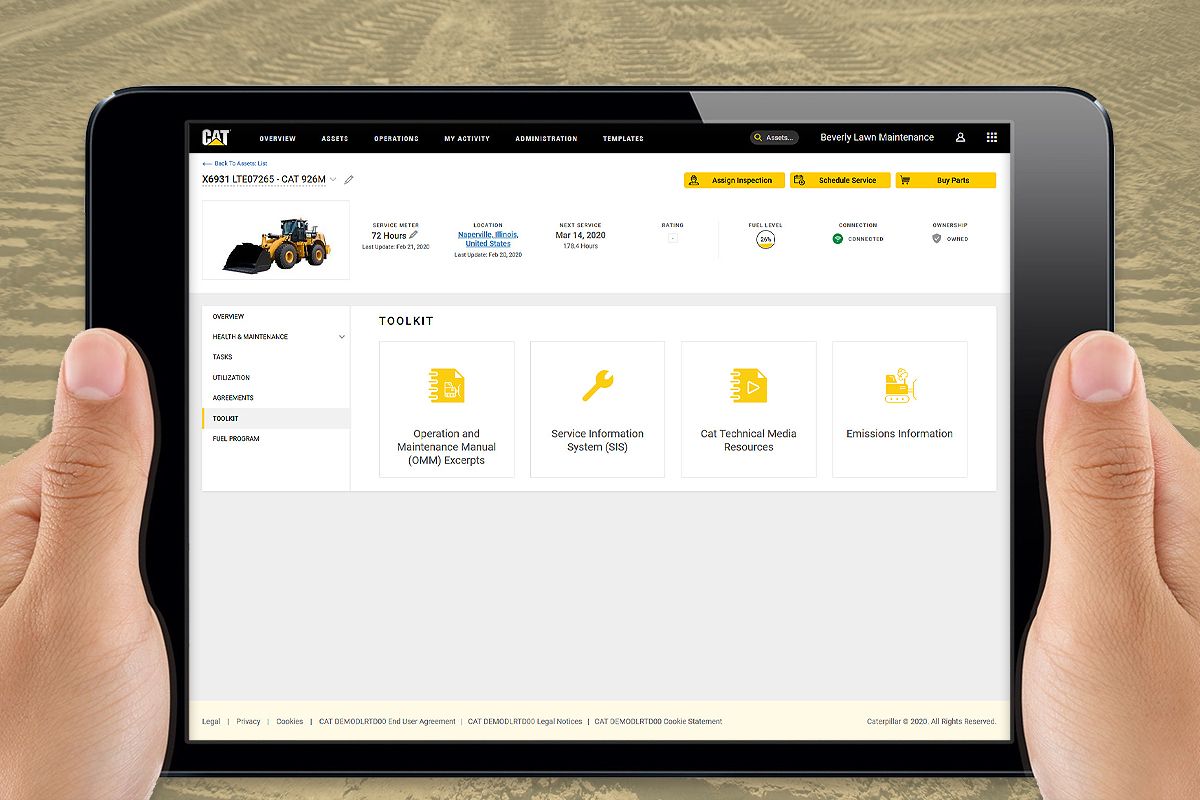
ACHIEVE GREATER PRODUCTIVITY
- Analyze the performance of different machines or jobsites.
- Run benchmarking reports and compare utilization on job sites.
- Track idle time vs. operating time.
- Use data to determine if you need to make adjustments to your fleet or operations.
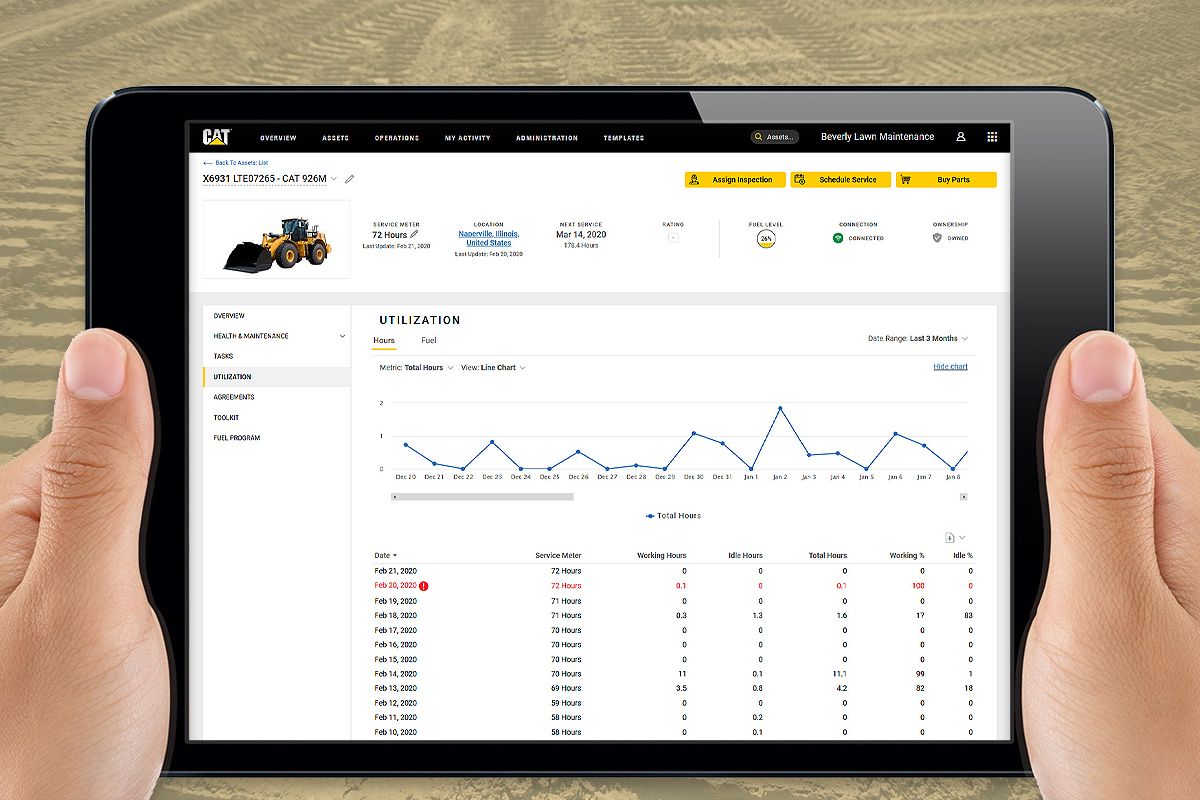
COMMAND A HIGHER RESALE VALUE
- Download all work orders.
- Provide a full service history.
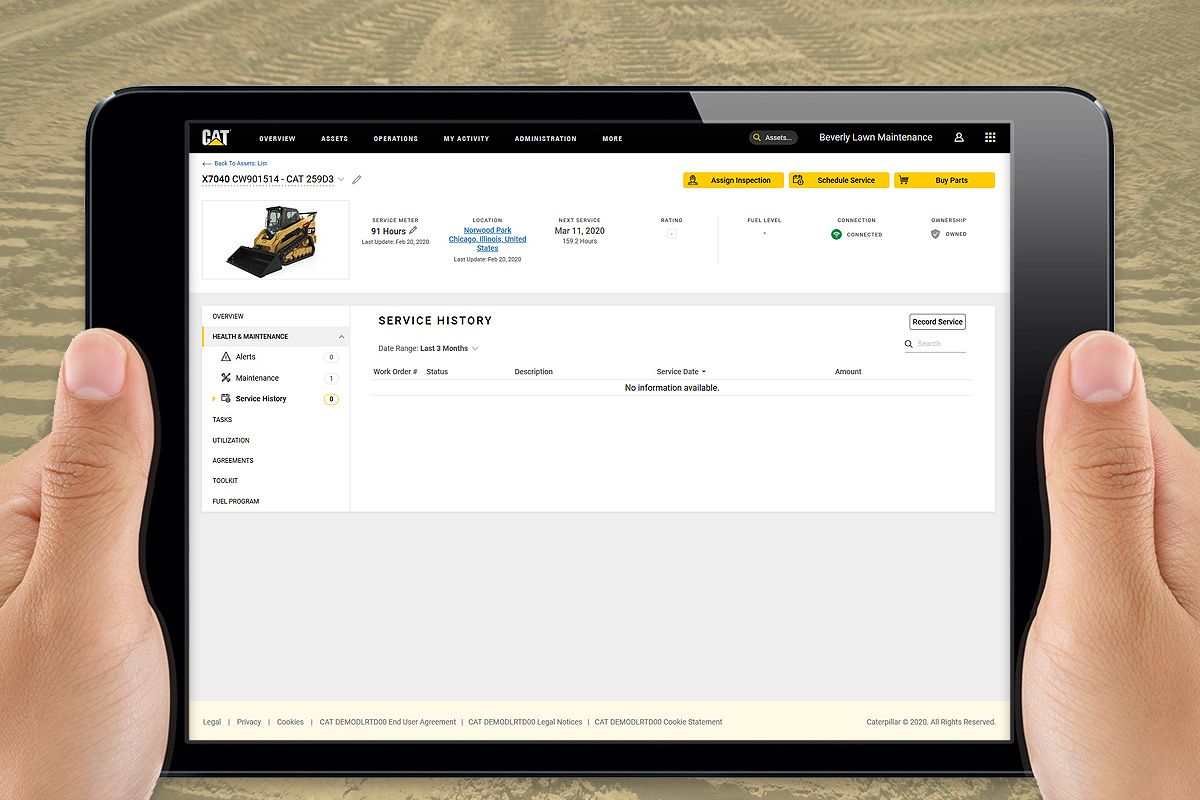
COMPARE APPLICATIONS
- Choose My.Cat.Com To -
- Manage connected and non connected assets in one place.
- Access daily runtime hours, location, fuel level, odometer and fault codes.
- Monitor service history and rental spend.
- Easily schedule service and order parts from your Cat dealer.
- Know which machines have a Customer Value Agreement (CVA) and when it will expire.
- Use the Cat® App as an equipment management solution out in the field.
- Monitor fleets at multiple locations or jobsites.
- Access daily reports or upgrade to 10 minute reporting cycles.
- Use geofences to monitor assets coming and going.
- Receive immediate machine engine start and stop times.
- Monitor hourly cycle and payload data.
- Email customized reports to multiple people - reports can be automated or scheduled.
- Integrate data feeds of other OEM’s equipment into the fleet management application.

HOW TO GET CONNECTED
1. Go to My.Cat.Com and enter some basic information about your company and equipment.
2. Your Cat dealer will verify your account.
3. Start viewing data from connected assets.
* Your Cat dealer can help with registration, and answer any questions about how to use My.Cat.Com to simplify your equipment management.

Data not available.
Related Products

Articulated Truck Bare Chassis
Cat® bare chassis articulated trucks provide the custom solution for specialized applications such as water trucks, high capacity waste haulers, and fuel / lube trucks using the proven components of Cat articulated trucks and the support of Caterpillar and your Cat dealer.
| Model | Standard Wheel Base | Long Wheel Base | Rated Payload |
|---|---|---|---|
| 730C2 Bare Chassis | —156.7 in3979 mm | —215.2 in5465 mm | —31 t28 t |
| 725C2 Bare Chassis | —156.7 in3979 mm | —215.2 in5465 mm | —26 t23.6 t |

Coal Bowl Scrapers
Cat® coal bowl scrapers use a high volume bowl designed to help the power generation industry move low density loose coal within the power generation facility.

Cold Planer
Cat cold planers remove worn or deteriorated pavement to a specified grade and slope and leave a textured surface that can be immediately opened to traffic or overlayed with new asphalt.
| Model | Milling Width | Rated Power | Operating Weight |
|---|---|---|---|
| PM310 Wheel Undercarriage | —39.4 in1000 mm | —336.6 hp251 kW | —46473 lb21080 kg |
| PM312 Wheel Undercarriage | —48.2 in1225 mm | —336.6 hp251 kW | —46886 lb21267 kg |
| PM313 Wheel Undercarriage | —51.2 in1300 mm | —336.6 hp251 kW | —47115 lb21371 kg |

Demolition Excavators
Cat® demolition excavators are purpose built for the rigor of demolition applications. With specialized cabs, straight boom and ultra high reach configurations, and a full line of matching demolition attachments, Cat demolition excavators are ready to help you tear through your next job.
| Model | Operating Weight | Maximum Pin Height at Stick Nose | Maximum Weight at Stick Nose |
|---|---|---|---|
| 352 UHD | —143300 lb65000 kg | —90.8 ft27.7 m | —8157 lb3700 kg |
| 340 Straight Boom | —87800 lb39800 kg | —39.4 ft12 m | —9170 lb4160 kg |

Elevating Scrapers
Cat® elevating scrapers are a self-loading hauling system with the added ability to mix and homogenize material. Elevator scrapers also excel at fine finish grading work.
| Model | Flywheel Power - Tractor/Scraper | Scraper Capacity - Heaped | Top Speed - Loaded |
|---|---|---|---|
| 623K | 304 kW (407 hp) | —23 yd³17.6 m³ | —33.5 mile/h53.9 km/h |

Landfill Compactors
Cat® landfill compactors have enhanced features with additional guarding and attention to placement of components to ensure you get the most durable landfill compactor.

Large Excavators
Their power, speed, and fuel efficiency make Cat® large excavators the right machine for bulk excavation applications. With powerful, yet efficient engines, advanced hydraulic systems, factory equipped technology, and matching attachments, these machines will help you complete your large-scale projects on time and within budget.
| Model | Net Power - ISO 9249 | Operating Weight | Maximum Digging Depth |
|---|---|---|---|
| 349F | —417 hp311 kW | —107145 lb48600 kg | —25.17 ft7660 mm |
| 352F | —417 hp311 kW | —112200 lb50900 kg | —24.67 ft7510 mm |
| 374F | —472 hp352 kW | —161533 lb73270 kg | —23.67 ft7220 mm |
| 390F | —524 hp391 kW | —198070 lb86840 kg | —23.5 ft7160 mm |
| 374 - Tier 4 / Stage V | —484 hp361 kW | —162900 lb73890 kg | —28.1 ft8570 mm |
| 352 | —443 hp330 kW | —107800 lb48900 kg | —26.11 ft8210 mm |
| 349 | —424 hp316 kW | —105200 lb47700 kg | —25.1 ft7660 mm |
| 336 | —311 hp232 kW | —81900 lb37200 kg | —26.9 ft8200 mm |

Large Wheel Loaders
Cat® Large Wheel Loaders set the standard for optimized productivity, minimizing downtime, enhancing operator comfort, and protecting people on your jobsite through key safety features.
| Model | Net Power | Operating Weight | Engine Model |
|---|---|---|---|
| 990K Millyard Arrangement | —699 hp521 kW | —202398 lb91807 kg | Cat® C27 ™ |
| 990K Steel Mill Arrangement | —699 hp521 kW | —204693 lb92848 kg | Cat® C27 ™ |
| 986K | —373 hp278 kW | —98806 lb44818 kg | C15 Cat® |
| 988K XE | —541 hp403 kW | —116362 lb52781 kg | Cat® C18 ™ |
| 986K Block Handler Arrangement | —373 hp278 kW | —116688 lb52929 kg | Cat® C15 ™ |
| 988K | —541 hp403 kW | —112574 lb51062 kg | Cat® C18 ™ |
| 988K Millyard Arrangement | —541 hp403 kW | —139920 lb63600 kg | Cat® C18 ™ |
| 988K Block Handler Arrangement | —541 hp403 kW | —135602 lb61508 kg | C18 Cat® |
| 990K | —699 hp521 kW | —178517 lb80974 kg | C27 Cat® |
| 988K Steel Mill Arrangement | —541 hp403 kW | —112574 lb51062 kg | Cat® C18 ™ |

Long Reach Excavation
Get the job done in tough, hard-to-reach places with Cat long reach excavators.
| Model | Engine Model | Net Power | Operating Weight |
|---|---|---|---|
| 352F LRE | Cat® C13 | —408 hp304 kW | —130955 lb59400 kg |
| 352 Long Reach | Cat C13 | — | —128800 lb58400 kg |
| 340 Long Reach | C9.3B | — | —96500 lb43800 kg |

Medium Dozers
Cat® bulldozers help you move more material in less time. Fuel efficiency and features to make service and maintenance easier help you reduce your overall dozer owning and operating costs. Plus, factory integrated GRADE technology features help get work done even faster, from first pass to finish grade.

Medium Excavators
Their size make Cat® mid-size excavators easy to transport to the jobsite. With ample power, exclusive factory-equipped technology, comfortable cabs, simple maintenance and matching Cat attachments, Cat mid-size excavators will help you complete larger projects at a lower cost.
| Model | Net Power - ISO 9249 | Operating Weight | Maximum Digging Depth |
|---|---|---|---|
| 335F L | —200 hp149 kW | —83820 lb38020 kg | —22.93 ft6990 mm |
| 323 - Tier 4 / Stage V | —172 hp128.5 kW | —55100 lb25000 kg | —22.1 ft6730 mm |
| 320 GC - Tier 4 / Stage V | —146 hp109 kW | —48500 lb22000 kg | —22 ft6720 mm |
| 320 - Tier 4 / Stage V | —172 hp128.5 kW | —49800 lb22600 kg | —22 ft6720 mm |
| 325 - Tier 4 / Stage V | —172 hp128.5 kW | —62800 lb28500 kg | —22 ft6700 mm |
| 335 - Tier 4 / Stage V | —273 hp203.7 kW | —77000 lb34900 kg | —22.9 ft6990 mm |
| 330 - Tier 4 / Stage V | —273 hp203.7 kW | —69200 lb31400 kg | —23.9 ft7240 mm |
| 326 - Tier 4 / Stage V | —201 hp149.8 kW | —56400 lb25600 kg | —22.4 ft6820 mm |
| 330 GC - Tier 4 / Stage V | —201 hp150 kW | —68100 lb30900 kg | —23.8 ft7260 mm |

Medium Wheel Loaders
From material handling and truck loading, general construction or stockpiling, Cat® medium wheel loaders are ready for your work. Spacious cabs and low effort controls ensure a comfortable and productive environment. Their reliability, durability and versatility result in front loaders that are built for your success.
| Model | Net Power - ISO 9249 | Operating Weight | Bucket Capacities |
|---|---|---|---|
| 980M | —386 hp288 kW | —66337 lb30090 kg | 4.2-12.2 m³ (5.25-16.0 yd³) |
| 950M | —250 hp187 kW | —42357 lb19213 kg | 2.5-9.2 m³ (3.3-12.0 yd³) |
| 962M | —250 hp186 kW | —44591 lb20226 kg | 2.5-9.2 m³ (3.3-12.0 yd³) |
| 972M | —299 hp223 kW | —54871 lb24897 kg | 3.20-9.94 m³ (4.19-13.0 yd³) |
| 966M | —276 hp206 kW | —51176 lb23220 kg | 3.20-7.40 m³ (4.19-9.68 yd³) |
| 982M | —398 hp297 kW | —78402 lb35563 kg | 4.6-12.0 m³ (6.0-15.75 yd³) |
| 966M XE | —298 hp222 kW | —51176 lb23220 kg | 3.20-7.40 m³ (4.19-9.68 yd³) |
| 972M XE | —311 hp232 kW | —54871 lb24896 kg | 3.20-9.94 m³ (4.19-13.00 yd³) |
| 980 | — | —66877 lb30344 kg | — |
| 982 | — | —78264 lb35510 kg | — |
| 980 XE | — | —66877 lb30344 kg | — |
| 982 XE | — | —78264 lb35510 kg | — |
| 972 XE | — | —54858 lb24890 kg | — |

Motor Graders
Cat® Motor Graders for Road Construction, Site Prep, and Material Moving Jobsites - Cat® Motor Graders are built to deliver precision and performance on road construction, road maintenance, site preparation, and material moving projects. Backed by decades of Caterpillar design expertise, these machines offer exceptional grading accuracy and durability in a range of applications—from highway building and urban infrastructure to large-scale mining and heavy-duty earthmoving. Available in multiple sizes to match your specific jobsite needs, Cat Motor Graders feature advanced technology to boost operator productivity and grading efficiency. Enhance machine performance with Cat® Motor Grader attachments designed to dig, spread, plow, and precisely meet grade specifications across varying terrain and material types.
| Model | Engine Power (ISO 14396) | Operating Weight - Typically Equipped | Blade Width |
|---|---|---|---|
| 140 GC / 140 GC AWD - Tier 4 / Stage 5 | —196 hp147 kW | —38912 lb17650 kg | —12 ft3.7 m |

Off-Highway Trucks
For over 50 years, rugged Cat® off-highway trucks and mining trucks have worked in the harsh conditions of mines, construction projects and quarries around the world. Pass-matched with our wheel loaders and excavators, you can count on our haul trucks for maximum productivity at a low cost per ton.
| Model | Nominal Payload Class (100%) | Engine Model | Top Speed - Loaded |
|---|---|---|---|
| 773G | —61 ton (US)55.3 t | Cat® C27 | —41.6 mile/h66.9 km/h |
| 775G | —70.5 ton (US)64 t | Cat® C27 | —41.6 mile/h66.9 km/h |
| 777G | —98.4 ton (US)89.4 t | Cat C32 | —41.7 mile/h67.1 km/h |
| 772G | —51.6 ton (US)46.8 t | Cat® C18 | —49.2 mile/h79.2 km/h |
| 770G | —42.1 ton (US)38.2 t | Cat® C15 | —45.8 mile/h73.7 km/h |

Open Bowl Scrapers
Cat® open bowl wheel-tractor scrapers are a high production hauling solution with a broad material appetite. Open bowl scrapers are available as a self-loading, push-loaded or push-pull hauling system.
| Model | Flywheel Power - Tractor/Scraper | Scraper Capacity - Heaped | Top Speed - Loaded |
|---|---|---|---|
| 631K | —570 hp425 kW | —34 yd³26 m³ | —34.7 mile/h55.8 km/h |
| 637K | —570 hp425 kW | —34 yd³26 m³ | —34.7 mile/h55.8 km/h |
| 657G | — | —44 yd³33.6 m³ | —33 mile/h55.7 km/h |
| 621K | — | —24 yd³18.4 m³ | —33.5 mile/h53.9 km/h |
| 627K | — | —24 yd³18.4 m³ | —33.5 mile/h53.9 km/h |

Pipelayers
The full line of purpose-built Cat® pipe layers is designed for performance, safety and serviceability. The experienced support of the Cat dealer network means your key pipe line equipment is available when and where you need it.


Small Dozers
Under 105 hp (78 kW), Cat® small dozers are designed to optimize speed, transportability, maneuverability, versatility and finish grading accuracy. These crawler dozers are ideal for residential construction performing such tasks as clearing and grading lots, sloping the sides of roads, back-filling and final grade work for landscaping and driveway construction. Cat's compact dozers are available in various weights for whatever small job is needed.
| Model | Engine Model | Power - Net | Operating Weight - XL |
|---|---|---|---|
| D5K2 Tier 4 Final/Stage IV | Cat C4.4 | —104 hp77.6 kW | —20313 lb9214 kg |
| D4K2 Tier 4 Final/Stage IV | Cat C4.4 | —92 hp68.8 kW | —18007 lb8168 kg |
| D3K2 Tier 4 Final | Cat C4.4 | —80 hp59.7 kW | —17465 lb7922 kg |
| D3K2 Mulcher | Cat® C4.4 | —104 hp77.6 kW | —23746 lb10771 kg |
| D3K2 Shiphold / Port Handling | Cat C4.4 | —80 hp59.7 kW | —18775 lb8516 kg |
| D5K2 Shiphold / Port Handling | Cat C4.4 | —104 hp77.6 kW | —22544 lb10226 kg |

Small Excavators
Cat small excavators are perfect for smaller jobs and applications with space constraints. Powered by fuel-efficient engines and advanced hydraulic systems, our small excavators offer exclusive Cat technology and a variety of matching Cat attachments to help you complete your work on time at a low cost per hour.
| Model | Net Power - ISO 9249 | Operating Weight | Maximum Digging Depth |
|---|---|---|---|
| 313F L | —92 hp68 kW | —33080 lb15000 kg | —19.8 ft6040 mm |
| 311F L RR | —71 hp52 kW | —28660 lb13000 kg | — |
| 316F L | —117 hp88 kW | —39029 lb17700 kg | —20 ft6090 mm |
| 313F GC | —70 hp52 kW | —29300 lb13300 kg | —19.75 ft6030 mm |
| 315F L | —97 hp72 kW | —37794 lb17140 kg | —19.5 ft5950 mm |
| 318F L | —117 hp88 kW | —42340 lb19200 kg | —20 ft6090 mm |
| 315 | —108 hp80.9 kW | —34000 lb15400 kg | —19.6 ft5990 mm |
| 313 | —108 hp80.9 kW | —30400 lb13800 kg | —19.8 ft6040 mm |
| 313 GC - Tier 4 / Stage V | —73 hp54.3 kW | —30400 lb13800 kg | —19.8 ft6040 mm |

Soil Compactors
The purpose built Cat® four wheel drive soil compactors maximize soil density through a tamping wheel tip design, machine weight impact and higher speeds for greater penetration.

Tandem Vibratory Rollers
Cat Tandem Vibratory Rollers are available in a range of sizes and configurations to meet any application. Large double-drums are simple to set up for maximum compaction efficiency on any type of mix.
| Model | Operating Weight | Standard Compaction Width | Gross Power |
|---|---|---|---|
| CD10 Solid Drum | —19908 lb9030 kg | —67 in1700 mm | —101.9 hp75 kW |
| CD8 - Solid Drum | —16314 lb7400 kg | —59 in1500 mm | —100 hp75 kW |
| CCS7 Combination Asphalt Compactor | — | —67 in1700 mm | —100.6 hp75 kW |
| CCS9 Combination Asphalt Compactor | — | —84 in2134 mm | —131 hp98 kW |
| CD10 Split Drum | —22311 lb10120 kg | —67 in1700 mm | —101.9 hp75 kW |
| CD8 - Split Drum | —18497 lb8390 kg | —59 in1500 mm | —100 hp75 kW |
| CB22B | —5629 lb2553 kg | —39 in1000 mm² | —36.2 hp27 kW |
| CB24B | —6003 lb2723 kg | —47 in1200 mm² | —36.2 hp27 kW |
| CB24B XT | —6885 lb3123 kg | —47 in1200 mm² | —36.2 hp27 kW |
| CB32B | —6190 lb2808 kg | —51 in1300 mm² | —36.2 hp27 kW |
| CC24B | —5380 lb2441 kg | —47 in1200 mm² | —36.2 hp27 kW |

Telehandlers
Telehandlers from Caterpillar
| Model | Rated Load Capacity | Engine Model | Gross Power - Basic |
|---|---|---|---|
| TL1055D | —10000 lb4536 kg | Cat® C4.4 ACERT™* | —142.1 hp106 kW |
| TL1255D | —12000 lb5443 kg | Cat® C4.4 ACERT™* | —142.1 hp106 kW |
| TL943D with Stabilizers | —9000 lb4082 kg | Cat® C3.4B | —111 hp83 kW |
| TL943D | —9000 lb4082 kg | Cat® C3.4B | —111 hp83 kW |
| TL642D | —6500 lb2948 kg | Cat® C3.4B | —100 hp75 kW |
| TL642D with Stabilizers | —6500 lb2948 kg | Cat® C3.4B | —100 hp75 kW |
| TH514D | —11000 lb4990 kg | Cat C3.4B | — |
| TH357D Ag Handler | —7700 lb3493 kg | Cat C3.4B | — |
| TH408D Ag Handler | —8800 lb3992 kg | Cat C3.4B | — |
| TH3510D Ag Handler | —7700 lb3493 kg | Cat C3.4B | — |

Three Axle Articulated Trucks
Cat® articulated trucks haul a wide spectrum of material in a variety of applications and ground conditions. Simple operation and automotive style comfort along with combined service points and extended service intervals mean these dump trucks let you focus on your work spending less time and money on servicing.
| Model | Engine Model | Rated Payload | Heaped (SAE 2:1) |
|---|---|---|---|
| 725C2 | Cat C9.3 | —26.5 ton (US)24 ton (US) | —19.6 yd³15 m³ |

Track Loaders
Save time and money with one machine for land clearing, digging, grading, truck loading, slope work and more. Crawler loaders have less ground pressure and better traction letting you start jobs earlier and work longer regardless of ground conditions. Waste Handler, Ship Hold and Partial Steel Mill configurations are available.

Utility Vehicles
The Cat® Utility Vehicle (UTV) is built for quiet and comfortable operation with standard power steering, four-wheel independent suspension, and a large cab design. Choose from gas or diesel, 2-seater or 5-seater models, with a full range of accessories. Whether you need a side by side for construction, farming, or other commercial use, we have a UTV that’s right for you! Select a Cat UTV model below to learn more.

Vibratory Soil Compactors
Cat Vibratory Soil Compactors are durable and reliable. They offer high compaction performance, speed and gradeability to maximize productivity on a wide range of applications.
| Model | Operating Weight - With ROPS/FOPS Canopy | Compaction Width | Gross Power |
|---|---|---|---|
| CS34 | —9800 lb4445 kg | —50 in1270 mm | —74 hp55 kW |
| CS54B | — | —84 in2134 mm | —131 hp98 kW |
| CP54B | — | —84 in2134 mm | —131 hp98 kW |
| CS56B | — | —84 in2134 mm | —157 hp117 kW |
| CS64B | — | —84 in2134 mm | —131 hp98 kW |
| CS68B | — | —84 in2134 mm | —157 hp117 kW |
| CS74B | — | —84 in2134 mm | —173.7 hp129.5 kW |
| CP74B | — | —84 in2134 mm | —173.7 hp129.5 kW |
| CS78B | — | —84 in2134 mm | —173.7 hp129.5 kW |

Wheel Dozers
Cat® wheel dozers offer high production capabilities, along with mobility and versatility. These utility machines are designed for demanding work and are a great choice for applications including surface mining, cleanup, stock piles, road maintenance, reclamation and jobs where travel is required between multiple sites.
| Model | Engine Model | Operating Weight | Net Power |
|---|---|---|---|
| 834K Scoops for Coal & Woodchips | C18 Cat® | —112838 lb51290 kg | —496 hp370 kW |
| 814K | C7.1 Cat® | —48390 lb21950 kg | —248 hp185 kW |
| 854K | Cat® C32 ACERT™ | —224254 lb101720 kg | — |
| 834K | Cat® C18 | —105271 lb47750 kg | —496 hp370 kW |
| 844K | C27 Cat® | —165089 lb74883 kg | — |
| 824K | Cat® C15 | — | — |

Wheel Excavators
Cat® wheeled excavators have the mobility, speed, power, and reliability to be the most versatile machine in your fleet. They help you take on a variety of challenges every day, and at a lower cost.
| Model | Engine Model | Net Power | Maximum Travel Speed |
|---|---|---|---|
| M320F (2017) | Cat C7.1 | —169 hp126 kW | —22 mile/h35 km/h |
| M318F (2017) | Cat C7.1 | —169 hp126 kW | —22 mile/h35 km/h |
| M316F (2017) | Cat C4.4 | —141 hp105 kW | —22 mile/h35 km/h |
| M315F (2017) | Cat C4.4 with Twin Turbo | —150 hp112 kW | —19 mile/h30 km/h |
| M317F (2017) | Cat C4.4 with Twin Turbo | —150 hp112 kW | —19 mile/h30 km/h |
| M314F (2017) | Cat C4.4 | —141 hp105 kW | —23 mile/h37 km/h |
| M322F (2017) | Cat C7.1 | —169 hp126 kW | —19 mile/h30 km/h |
| M314 | Cat C3.6 | — | —23 mile/h37 km/h |
| M318 | C4.4 | — | —21.7 mile/h35 km/h |

Wheel Material Handlers
Cat® material handlers. They are made for industrial, recycling, and millyard applications requiring large lifting capacities and working envelopes. Their low operating costs and high production help ensure your success.





