
Overview
VisionLink® is a cloud-based software application that takes the guesswork out of fleet management with key insights to maximize performance - regardless of fleet size or equipment manufacturer. Receive equipment data seamlessly to your desktop or mobile device, all from a convenient centralized solution to make informed decisions at every turn.
Specifications
Benefits & Features
ENTIRE FLEET VISIBILITY
- Get actionable data insights for all assets - regardless of fleet size or equipment manufacturer.*
- Mixed-fleet management capable with API integration or by using Cat Product Link™ devices on equipment from other manufacturers.
- Organize fleet data to view it efficiently and how you want to see it.
- Monitor owned, rented, or leased assets.
- Simplify large fleet management by creating geofences, groups and projects.
- Seamlessly view assets across all devices: desktop, tablet and mobile phone.
- Customizable dashboards provide information such as hours, miles, location with mapping, idle time, asset status, asset operation and fuel utilization.
- View work tool attachment locations across multiple worksites and measure working hours to predict the need for tool maintenance.
- Full functionality across all devices: desktop, tablet and mobile phone.
- Download or schedule email reports (CSV, XLSX, JSON, XML formats).
* Data field availability can vary by equipment manufacturer.

STREAMLINE FLEET MAINTENANCE
- Health view provides a summary view of the entire fleet and is divided into three sections - fault codes, fluid analysis, and inspections.
- View details for each asset's upcoming intervals, including service details, checklists, and parts lists.
- Reduce unplanned downtime with critical alerts.
- Help identify necessary preventive maintenance services required.
- Review detailed inspection reports for assets with direct imports from the Cat Inspect app.
- Maintenance history provides details for each asset's completed services, including when the service was completed and who performed the work, in descending chronological order.
- Assign tasks to complete pending issues and manage project assignments.
- Order parts with direct integration with parts.cat.com
- Schedule service directly within the platform from a local Cat Dealer.
- Download or schedule email reports (CSV, XLSX, JSON, XML formats).
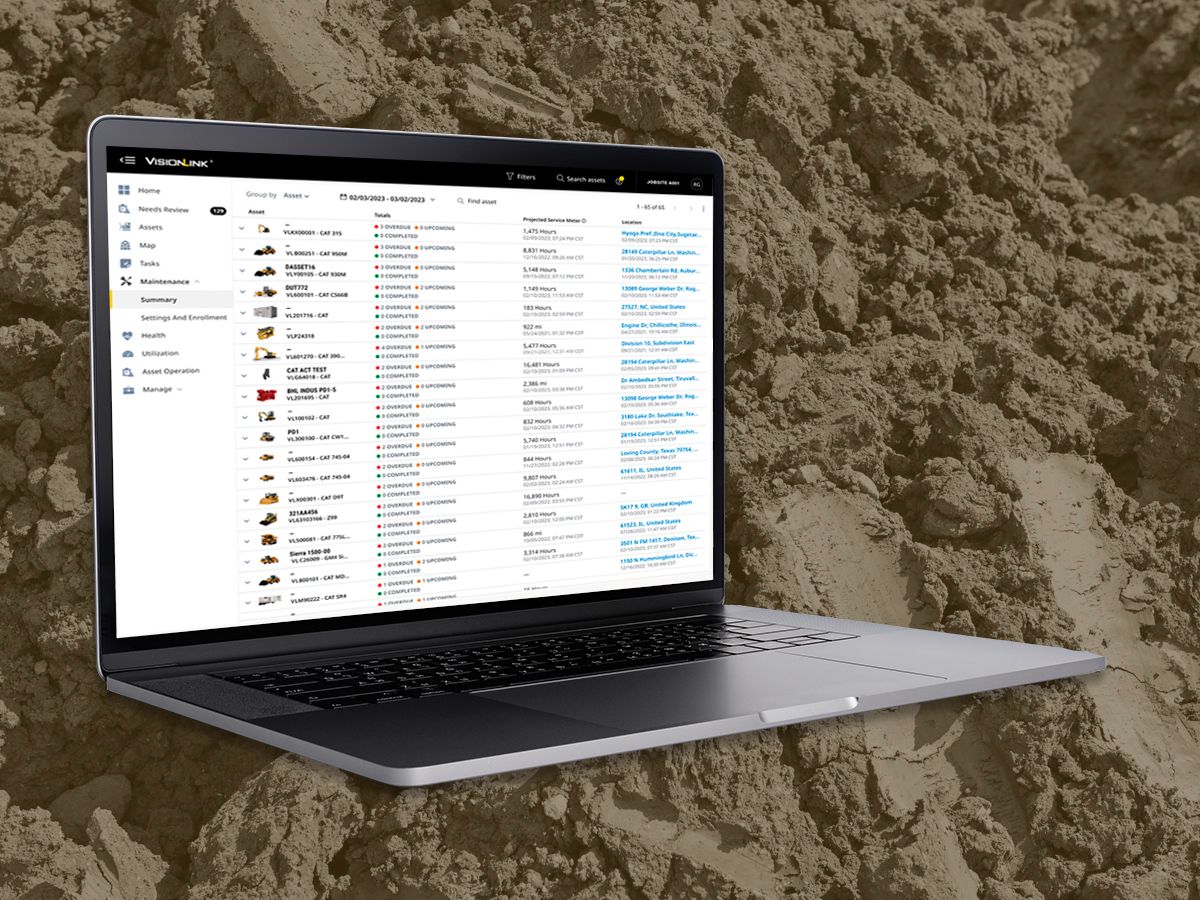
INCREASE FLEET PRODUCTIVITY
- Make informed, data-based decisions to reduce operating costs.
- View idle time percentages, runtime hours, and other metrics related to machine performance.
- Historical view provides running hours for a group of assets - used to identify excessive idling, long periods of inactivity, and unauthorized usage.
- Utilization view gives an overview of how efficiently assets and fuel are used in a specific date range.
- See the locations and events for a particular asset on a map.
- Set utilization targets and monitor performance.
- Organize fleets by creating projects, groups, or geofences.
- Visual data in chart and table formats to identifying trends, outliers, and patterns in productivity and performance.
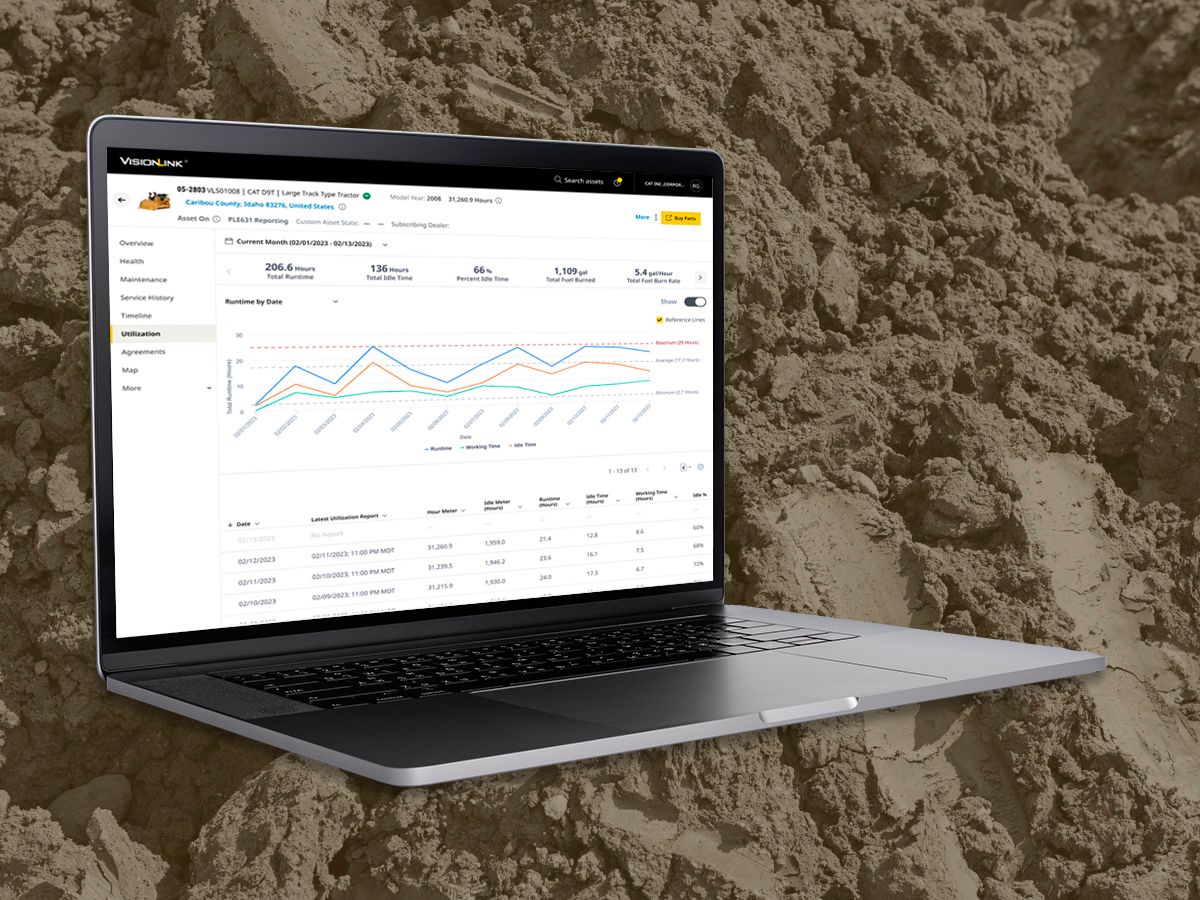
Docs & Links
Docs & Links
Specifications
Benefits & Features
ENTIRE FLEET VISIBILITY
- Get actionable data insights for all assets - regardless of fleet size or equipment manufacturer.*
- Mixed-fleet management capable with API integration or by using Cat Product Link™ devices on equipment from other manufacturers.
- Organize fleet data to view it efficiently and how you want to see it.
- Monitor owned, rented, or leased assets.
- Simplify large fleet management by creating geofences, groups and projects.
- Seamlessly view assets across all devices: desktop, tablet and mobile phone.
- Customizable dashboards provide information such as hours, miles, location with mapping, idle time, asset status, asset operation and fuel utilization.
- View work tool attachment locations across multiple worksites and measure working hours to predict the need for tool maintenance.
- Full functionality across all devices: desktop, tablet and mobile phone.
- Download or schedule email reports (CSV, XLSX, JSON, XML formats).
* Data field availability can vary by equipment manufacturer.

STREAMLINE FLEET MAINTENANCE
- Health view provides a summary view of the entire fleet and is divided into three sections - fault codes, fluid analysis, and inspections.
- View details for each asset's upcoming intervals, including service details, checklists, and parts lists.
- Reduce unplanned downtime with critical alerts.
- Help identify necessary preventive maintenance services required.
- Review detailed inspection reports for assets with direct imports from the Cat Inspect app.
- Maintenance history provides details for each asset's completed services, including when the service was completed and who performed the work, in descending chronological order.
- Assign tasks to complete pending issues and manage project assignments.
- Order parts with direct integration with parts.cat.com
- Schedule service directly within the platform from a local Cat Dealer.
- Download or schedule email reports (CSV, XLSX, JSON, XML formats).
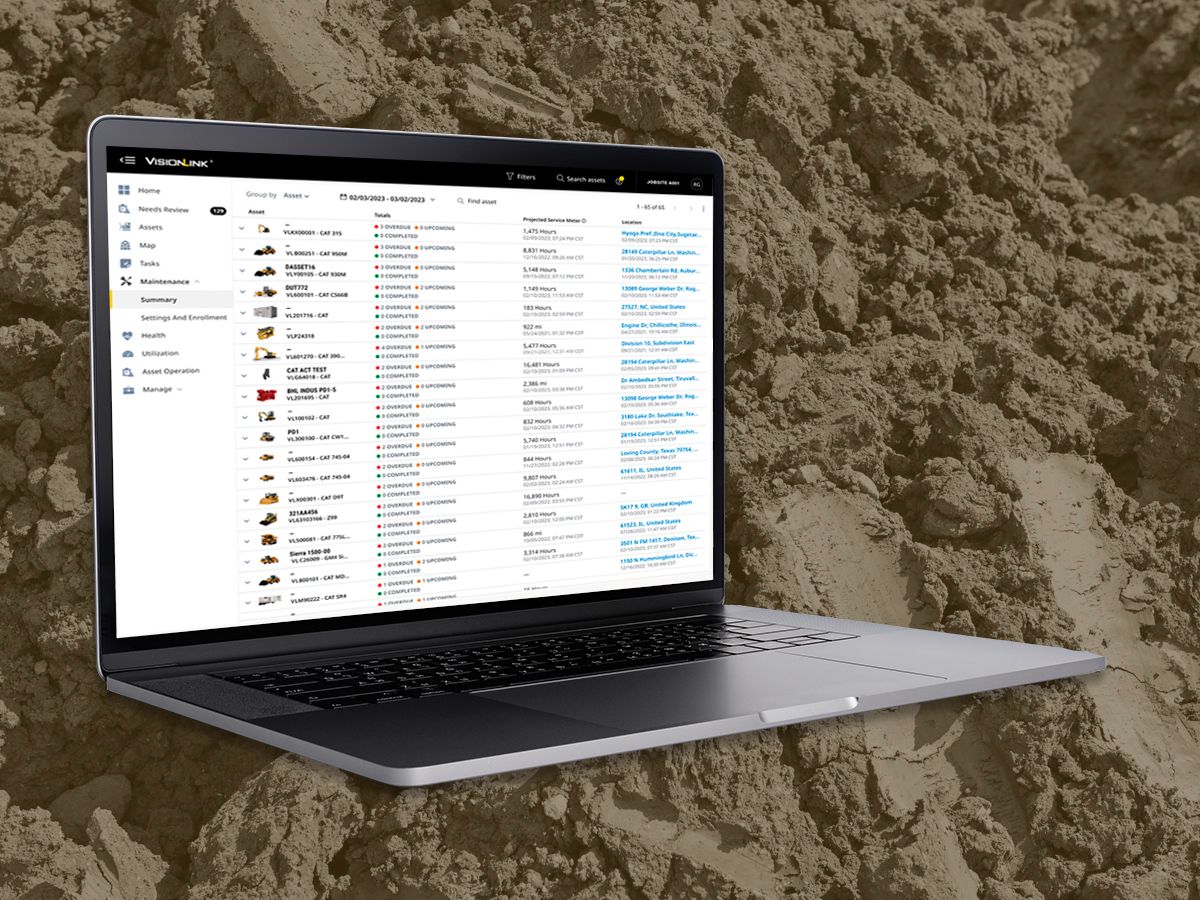
INCREASE FLEET PRODUCTIVITY
- Make informed, data-based decisions to reduce operating costs.
- View idle time percentages, runtime hours, and other metrics related to machine performance.
- Historical view provides running hours for a group of assets - used to identify excessive idling, long periods of inactivity, and unauthorized usage.
- Utilization view gives an overview of how efficiently assets and fuel are used in a specific date range.
- See the locations and events for a particular asset on a map.
- Set utilization targets and monitor performance.
- Organize fleets by creating projects, groups, or geofences.
- Visual data in chart and table formats to identifying trends, outliers, and patterns in productivity and performance.
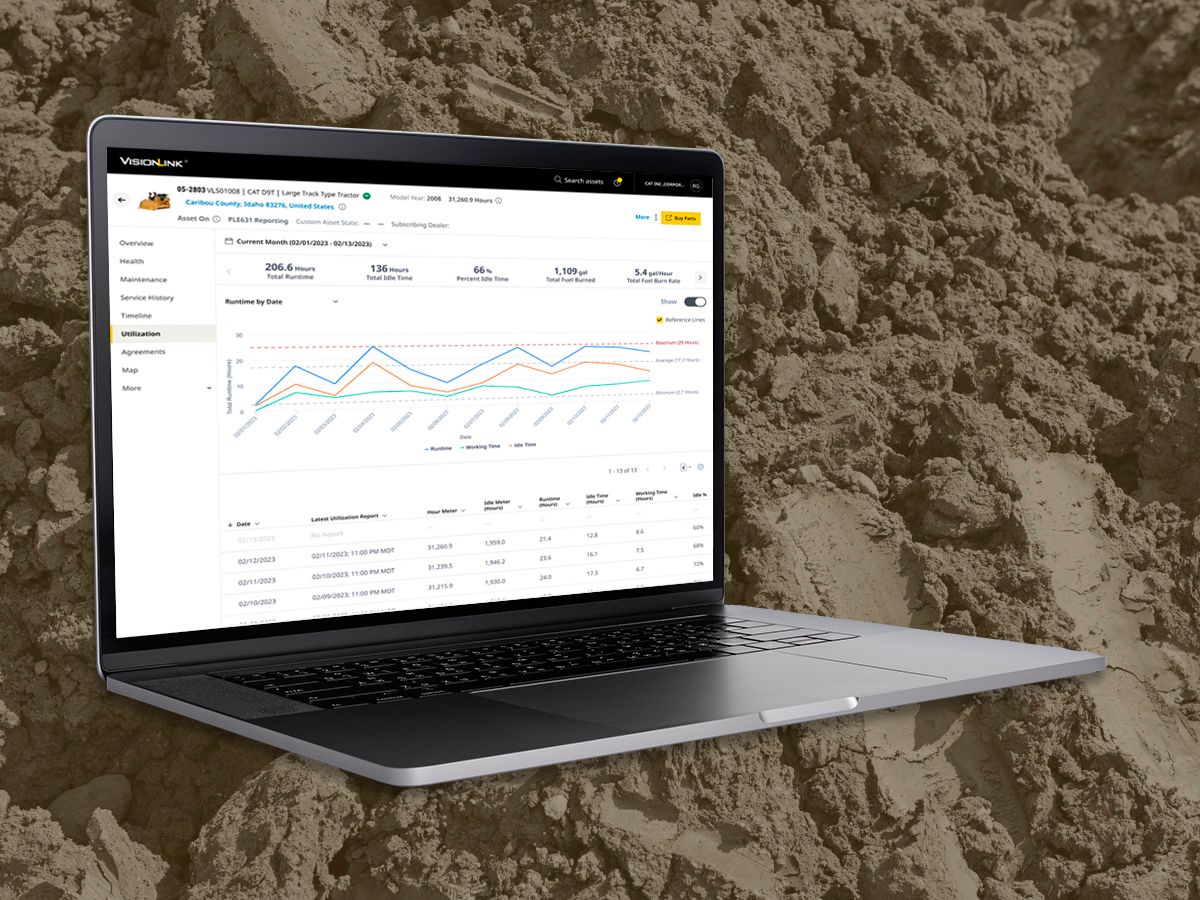
EASY TO MANAGE
- Easily manage asset settings, users, reports, notifications, groups, and projects.
- Create geofences to replicate jobsites or other types of locations.
- Create, edit and manage notifications (email, in-app, text) - multiple notifications can be selected to perform an action and send to multiple users.
- Create user accounts, assign permissions to applications based on user roles, set preferences, and edit/delete existing user accounts.
- Merge data from existing OEM or third-party telematics providers using API feeds for mixed-fleet integration - supports ISO (AEMP 2.0) standards.
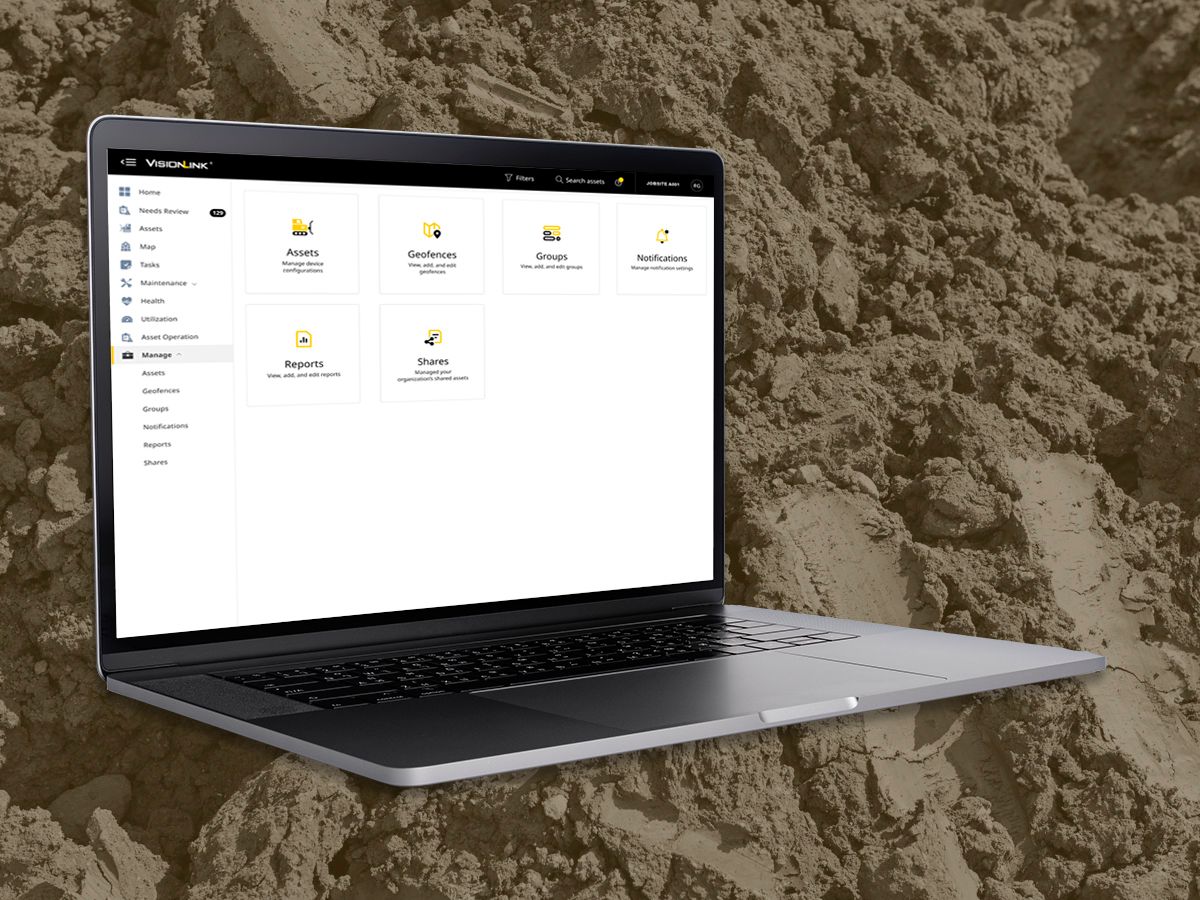
ONE INTEGRATED EXPERIENCE
- VisionLink seamlessly integrates with many Cat applications including:
- Cat Inspect
- Cat S∙O∙S (Fluid Analysis Service)
- Cat SIS2 and SIS2GO app (Service Information System)
- Cat Parts Store (parts.cat.com)
- More future technology integrations are planned
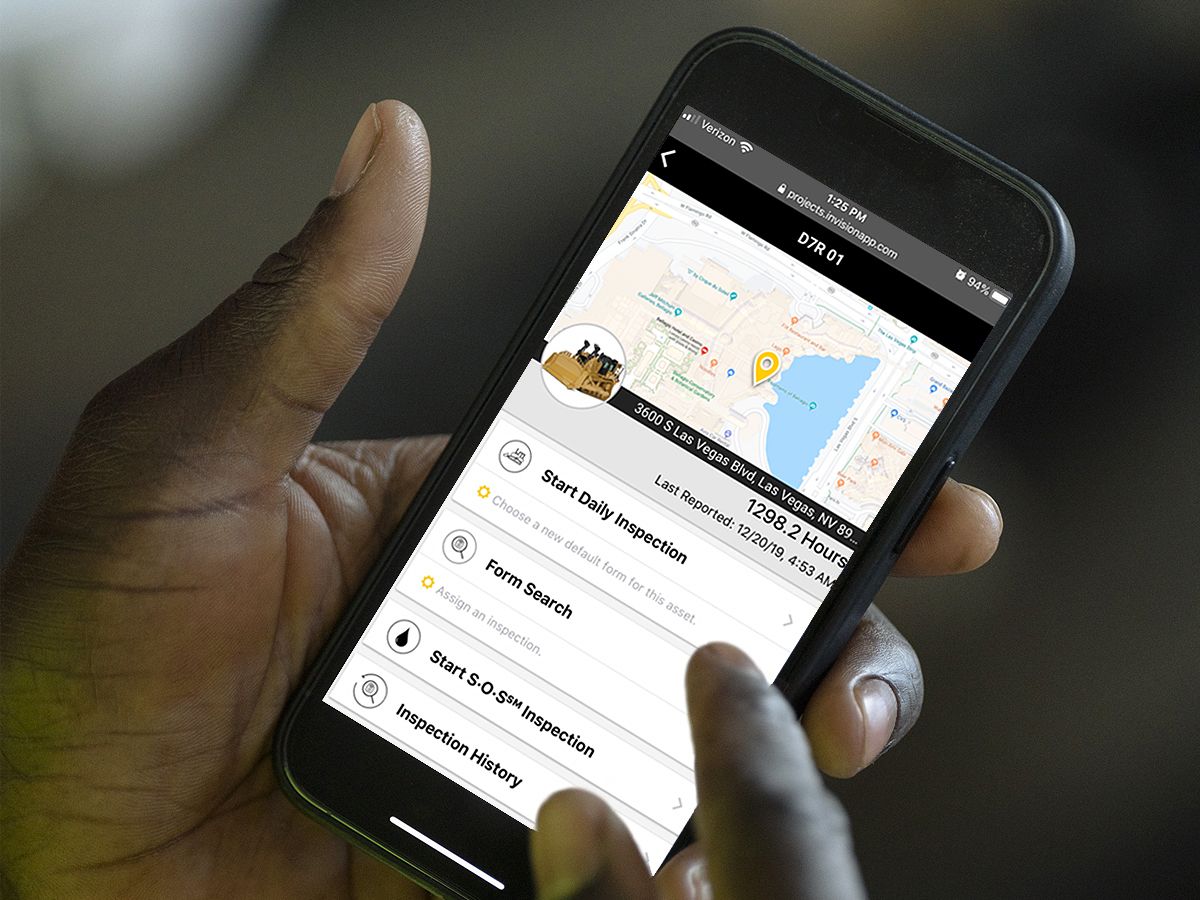
HOW TO GET CONNECTED
- Steps to get started managing your entire fleet -
- Contact Your Cat Dealer - To ensure successful integration of VisionLink, consult with your Cat dealer during the setup process.
- Connect Your Assets - For new Cat equipment, activate the built-in hardware. For older Cat assets and other OEM brands, install Product Link™ devices or integrate data from existing OEM or third-party telematics providers using APIs.
- Choose a Subscription - Obtain a VisionLink subscription (per machine). Your Cat Dealer can help determine the best subscription to fit your business needs.
- Implement Change Management - Utilize data-driven insights by educating users on the platform and implementing change management.
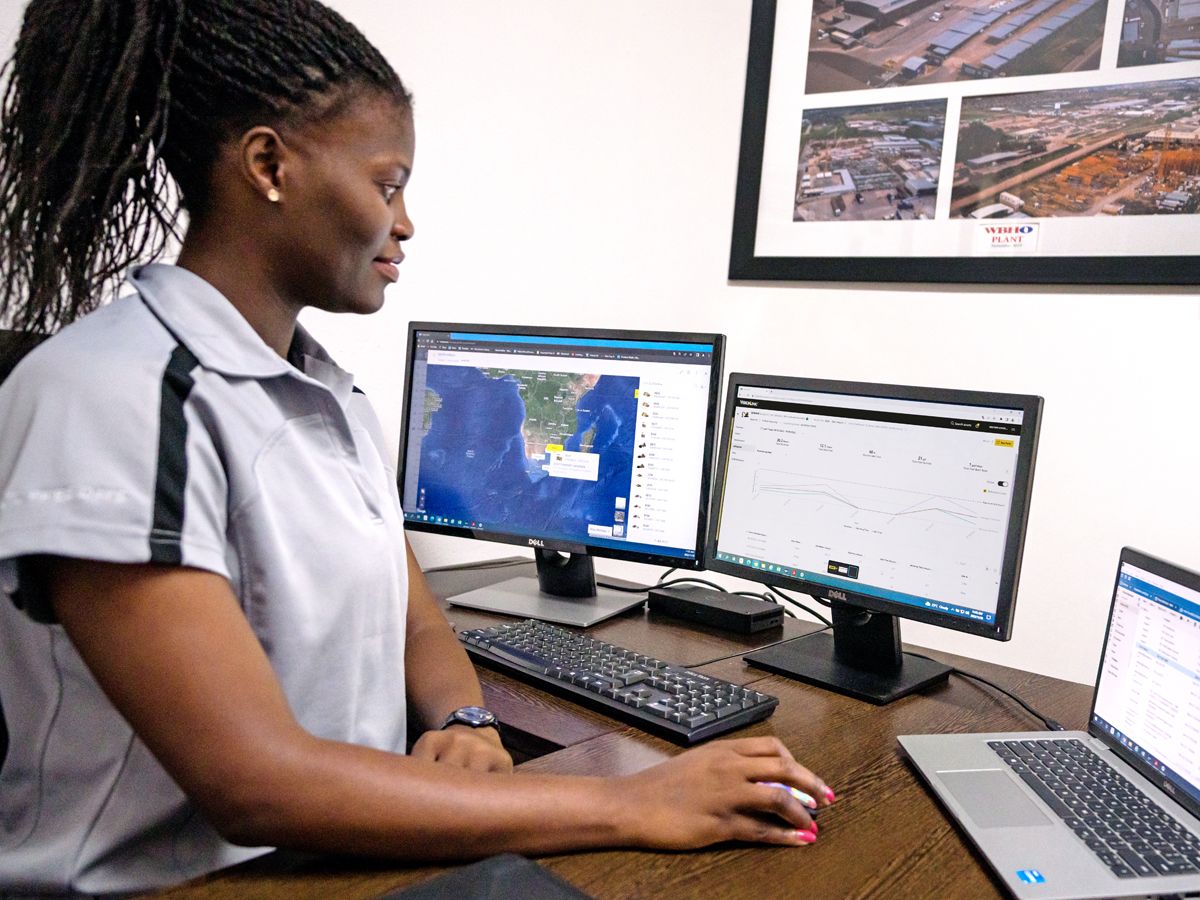
Data not available.
Related Products

Center-Pivot Backhoe Loaders
Cat® center-pivot backhoe loaders set the industry standard for operator comfort, exceptional performance and heavy lifting capability. These versatile machines are ideal for digging, excavating, trenching and more. Pair them up with our wide range of backhoe attachments to do even more with one machine.
| Model | Net Power - SAE J1349 | Dig Depth - Standard | Operating Weight - Maximum |
|---|---|---|---|
| 416 | 70 HP (52 kW) / 86 HP (64 kW) | —14 ft4277 mm | —24251 lb11000 kg |
| 420 | 92 HP (68 kW) / 103 HP (76 kW) | —14 ft4278 mm | —24251 lb11000 kg |
| 420 XE | 92 HP (68 kW) / 103 HP (76 kW) | —14 ft4278 mm | —24251 lb11000 kg |
| 430 | — | —15.1 ft4612 mm | —24251 lb11000 kg |
| 415 IL | — | — | —17637 lb8000 kg |
| 450 | — | —17 ft5185 mm | —29321 lb13300 kg |
| 440 | — | —15.5 ft4718 mm | —29321 lb13300 kg |

Cold Planer
Cat cold planers remove worn or deteriorated pavement to a specified grade and slope and leave a textured surface that can be immediately opened to traffic or overlayed with new asphalt.
| Model | Milling Width | Rated Power | Operating Weight |
|---|---|---|---|
| PM825 | —98.6 in2505 mm | —806 hp601 kW | —82673 lb37500 kg |
| PM620 | —79.1 in2010 mm | — | —69575 lb31559 kg |
| PM820 | —79.1 in2010 mm | — | —75152 lb34088 kg |
| PM822 | —88 in2235 mm | — | —76202 lb34565 kg |
| PM312 | —48.2 in1225 mm | —343 hp256 kW | —47407 lb21503 kg |
| PM313 | —51.2 in1300 mm | —343 hp256 kW | —47522 lb21556 kg |
| PM310 | —39.4 in1000 mm | —343 hp256 kW | —46770 lb21215 kg |

Compact Track Loaders
Cat® compact track loaders feature a steel embedded track and steel undercarriage components for maximum life in applications where underfoot conditions may not be ideally suited for a skid steer loader. These versatile machines are well suited for general construction, landscaping, agriculture, snow removal and other applications. With the vast array of attachments available from Caterpillar, these machines can do it all.
| Model | Gross Power - SAE J1995 | Rated Operating Capacities - 35% Tipping Load | Operating Weight |
|---|---|---|---|
| 299D3 XE Land Management | —110 hp82 kW | —4340 lb1975 kg | —12764 lb5790 kg |
| 239D3 | —67.1 hp50.1 kW | —1530 lb695 kg | —7434 lb3372 kg |
| 249D3 | —67.1 hp50.1 kW | —1740 lb790 kg | —7831 lb3552 kg |
| 259D3 | —74.3 hp55.4 kW | —2010 lb915 kg | —8987 lb4076 kg |
| 279D3 | —74.3 hp55.4 kW | —2220 lb1010 kg | —10095 lb4579 kg |
| 289D3 | —74.3 hp55.4 kW | —2890 lb1315 kg | —10688 lb4848 kg |
| 299D3 | —98 hp73 kW | —3480 lb1580 kg | —11464 lb5200 kg |
| 299D3 XE | —110 hp82 kW | —3560 lb1620 kg | —11756 lb5333 kg |

Compact Wheel Loaders
Cat® compact wheel loaders deliver high performance, versatility, and precision in any application. Caterpillar offers a wide range of attachments from buckets and forks to brooms and snow pushes and more. These mini-size Cat wheel loaders are ideal for general construction, material handling, snow removal, landscaping and beyond.
| Model | Maximum Gross Power | Operating Weight | Bucket Capacities |
|---|---|---|---|
| 910 | —110 hp82 kW | —18102 lb8109 kg | 1.3-3.5 m3 (1.7-4.6 yd3) |
| 920 | —121 hp90 kW | —21742 lb9865 kg | 1.3-3.5 m3 (1.7-4.6 yd3) |
| 914 | —110 hp82 kW | —19103 lb8668 kg | 1.3-3.5 m3 (1.7-4.6 yd3) |
| 906 | —74.7 hp55.7 kW | —12628 lb5730 kg | 0.75-1.55 m³ (1.0-2.0 yd³) |
| 908 | —74.7 hp55.7 kW | —14617 lb6632 kg | 0.75-1.55 m³ (1.0-2.0 yd³) |
| 907 | —74.7 hp55.7 kW | —12765 lb5792 kg | 0.75-1.55 m³ (1.0-2.0 yd³) |
| 903D | —42 hp31 kW | —9414 lb4270 kg | 0.6-1.0 m3 (0.8-1.3 yd3) |

Demolition Excavators
Cat® demolition excavators are purpose built for the rigor of demolition applications. With specialized cabs, straight boom and ultra high reach configurations, and a full line of matching demolition attachments, Cat demolition excavators are ready to help you tear through your next job.
| Model | Operating Weight | Maximum Pin Height at Stick Nose | Maximum Weight at Stick Nose |
|---|---|---|---|
| 340 UHD | —122600 lb55600 kg | —72.2 ft22 m | —8160 lb3700 kg |

Large Excavators
Their power, speed, and fuel efficiency make Cat® large excavators the right machine for bulk excavation applications. With powerful, yet efficient engines, advanced hydraulic systems, factory equipped technology, and matching attachments, these machines will help you complete your large-scale projects on time and within budget.
| Model | Net Power - ISO 9249 | Operating Weight | Maximum Digging Depth |
|---|---|---|---|
| 395 - Tier 4 / Stage V | —542 hp404 kW | —207400 lb94000 kg | —31.9 ft9670 mm |

Long Reach Excavation
Get the job done in tough, hard-to-reach places with Cat long reach excavators.
| Model | Net Power - ISO 9249 | Operating Weight | Maximum Digging Depth |
|---|---|---|---|
| 340 Long Reach | —346 hp258.3 kW | —96500 lb43800 kg | —42.8 ft13050 mm |

Medium Dozers
Cat® bulldozers help you move more material in less time. Fuel efficiency and features to make service and maintenance easier help you reduce your overall dozer owning and operating costs. Plus, factory integrated GRADE technology features help get work done even faster, from first pass to finish grade.
| Model | Engine Model | Power - Net | Operating Weight |
|---|---|---|---|
| D7 | Cat C9.3B | —265 hp197 kW | —65644 lb29776 kg |
| D8 | Cat® C15 | —363 hp271 kW | —87083 lb39500 kg |
| D4 | Cat C4.4 | —130 hp97 kW | —29259 lb13272 kg |
| D6 | Cat C9.3B | —215 hp161 kW | —50733 lb23012 kg |
| D6 XE | Cat C9.3B | —215 hp161 kW | —51333 lb23285 kg |
| D5 | Cat C7.1 | —170 hp127 kW | —42263 lb19170 kg |

Medium Excavators
Their size make Cat® mid-size excavators easy to transport to the jobsite. With ample power, exclusive factory-equipped technology, comfortable cabs, simple maintenance and matching Cat attachments, Cat mid-size excavators will help you complete larger projects at a lower cost.
| Model | Net Power - ISO 9249 | Operating Weight | Maximum Digging Depth |
|---|---|---|---|
| 330 - Tier 4 / Stage V | —273 hp203.7 kW | —69200 lb31400 kg | —23.9 ft7240 mm |
| 325 - Tier 4 / Stage V | —172 hp128.5 kW | —62800 lb28500 kg | —22 ft6700 mm |
| 335 - Tier 4 / Stage V | —273 hp203.7 kW | —77000 lb34900 kg | —22.9 ft6990 mm |
| 320 GC - Tier 4 / Stage V | —146 hp109 kW | —48500 lb22000 kg | —22 ft6720 mm |
| 323 - Tier 4 / Stage V | —172 hp128.5 kW | —55100 lb25000 kg | —22.1 ft6730 mm |
| 320 - Tier 4 / Stage V | —172 hp128.5 kW | —49800 lb22600 kg | —22 ft6720 mm |
| 330 GC - Tier 4 / Stage V | —201 hp150 kW | —68100 lb30900 kg | —23.8 ft7260 mm |
| 326 - Tier 4 / Stage V | —201 hp149.8 kW | —56400 lb25600 kg | —22.4 ft6820 mm |

Medium Wheel Loaders
From material handling and truck loading, general construction or stockpiling, Cat® medium wheel loaders are ready for your work. Spacious cabs and low effort controls ensure a comfortable and productive environment. Their reliability, durability and versatility result in front loaders that are built for your success.

Mini Excavators
Cat® mini excavators deliver power and performance in smaller, more compact sizes to help you work in a variety of applications. Caterpillar offers a range of mini excavators from 1-10 metric tons to meet your jobsite demands. They are ideal for jobs such as landscaping, utilities, residential construction and others where space may be constrained. With exceptional digging, lifting and swing capacity, Cat mini excavators help you get jobs done faster. A spacious cab and ergonomic controls keep you working comfortably, while a variety of Cat attachments such as augers and hammers provide even more versatility.
| Model | Net Power | Operating Weight | Dig Depth |
|---|---|---|---|
| 300.9D VPS & HPU300 | —13 hp9.7 kW | —2399 lb1088 kg | —68 in1731 mm |
| 306 CR | —55.9 hp41.7 kW | —15766 lb7150 kg | — |
| 302.7 CR | —23.6 hp17.6 kW | —6725 lb3050 kg | — |
| 303 CR | —23.6 hp17.6 kW | —7817 lb3545 kg | — |
| 303.5 CR | —23.6 hp17.6 kW | —9239 lb4190 kg | — |
| 305 CR - Tier 4 / Stage V | —45 hp33.6 kW | —12688 lb5754 kg | — |
| 304 | —45 hp33.6 kW | —9867 lb4475 kg | — |
| 307.5 - Tier 4 / Stage V | —54.8 hp40.9 kW | —17905 lb8120 kg | — |
| 308 CR | —69.5 hp51.8 kW | —18493 lb8387 kg | — |
| 309 CR | —69.5 hp51.8 kW | —21091 lb9565 kg | — |
| 300.9D | —13 hp9.6 kW | —2061 lb935 kg | —68 in1731 mm |
| 310 - Tier 4 / Stage V | —69.5 hp51.8 kW | —23002 lb10432 kg | —205.2 in5211 mm |
| 301.7 CR | —21 hp15.7 kW | —4222 lb1915 kg | — |
| 302 CR | —21 hp15.7 kW | —4987 lb2262 kg | — |
| 301.8 | —21 hp15.7 kW | —4473 lb2029 kg | — |

Mobile Equipment Charger
| Model | Rated Power (AC Input) | Voltage Range (AC Input) | Frequency Range |
|---|---|---|---|
| MEC500 | 500 kW | 400-660 VAC | 50 or 60 Hz |

Motor Graders
Cat® Motor Graders for Road Construction, Site Prep, and Material Moving Jobsites - Cat® Motor Graders are built to deliver precision and performance on road construction, road maintenance, site preparation, and material moving projects. Backed by decades of Caterpillar design expertise, these machines offer exceptional grading accuracy and durability in a range of applications—from highway building and urban infrastructure to large-scale mining and heavy-duty earthmoving. Available in multiple sizes to match your specific jobsite needs, Cat Motor Graders feature advanced technology to boost operator productivity and grading efficiency. Enhance machine performance with Cat® Motor Grader attachments designed to dig, spread, plow, and precisely meet grade specifications across varying terrain and material types.
| Model | Base Power (1st Gear) - Net | Operating Weight - Typically Equipped | Blade Width |
|---|---|---|---|
| 16 | —290 hp216 kW | —71454 lb32411 kg | —16 ft4.9 m |
| 18 | —304 hp227 kW | —74324 lb33713 kg | —18 ft5.5 m |
| 14 | —238 hp178 kW | —57250 lb25968 kg | —14 ft4.3 m |
| 24 | — | —165314 lb74985 kg | —24 ft7.3 m |
| 120 GC | — | —31958 lb14496 kg | —12 ft3.7 m |
| 140 / 140 AWD JOY | — | —42647 lb19344 kg | —12 ft3.7 m |
| 150 / 150 AWD JOY | — | —43950 lb19935 kg | —12 ft3.7 m |
| 160 / 160 AWD JOY | — | —45547 lb20660 kg | —14 ft4.2 m |
| 140 LVR | — | —42542.6 lb19297 kg | —14 ft4267 mm |
| 120 / 120 AWD | — | —35067 lb15906 kg | —12 ft3.7 m |
| 140 / 140 AWD LVR | — | —44613 lb20236 kg | —12 ft3.7 m |

Off-Highway Trucks Bare Chassis
Cat® bare chassis off-highway trucks provide the custom solution for specialized applications such as water trucks using the proven components of Cat off-highway trucks and the support of Caterpillar and your Cat dealer.
| Model | LRC Bare Chassis Weight without Hoist | Tractor ROPS | Nominal Water Tank Capacity |
|---|---|---|---|
| 777 (07) Bare Chassis | —111505 lb50578 kg | —133082 lb60365 kg | —20000 gal (US)75700 l |
| 775 Bare Chassis | —75118 lb34073 kg | —85288 lb38686 kg | —15000 gal (US)56775 l |
| 770 Bare Chassis | —54357 lb24656 kg | —77430 lb35122 kg | —9000 gal (US)34000 l |
| 772 Bare Chassis | —58414 lb26496 kg | —77430 lb35122 kg | —11000 gal (US)41500 l |

Open Bowl Scrapers
Cat® open bowl wheel-tractor scrapers are a high production hauling solution with a broad material appetite. Open bowl scrapers are available as a self-loading, push-loaded or push-pull hauling system.
| Model | Tractor Engine | Flywheel Power - Tractor/Scraper | Scraper Engine |
|---|---|---|---|
| 657 | Cat C18 | 469kW (629 hp) / 353 kW (473 hp) | Cat C15 |

Pipelayers
The full line of purpose-built Cat® pipe layers is designed for performance, safety and serviceability. The experienced support of the Cat dealer network means your key pipe line equipment is available when and where you need it.

Pneumatic Rollers
Cat Pneumatic Rollers are ideal for applications like wear courses and binder courses as well as compaction of natural soils and materials with lime or cement.
| Model | Operating Weight - 9 Wheel Base Machine | Operating Weight - 9 Wheel with Maximum Ballast (1) | Compaction Width |
|---|---|---|---|
| CW16 9-Wheel | —11464 lb5200 kg | —33069 lb15000 kg | —68 in1728 mm |
| CW16 11-Wheel | — | — | — |
| CW34 | — | — | —82 in2090 mm |

Side Shift Backhoe Loaders
Cat® side shift backhoe loaders set the industry standard for operator comfort, solid performance, exceptional reach and maneuverability. These versatile machines are ideal for digging, excavating, trenching and more. Pair them up with our wide range of backhoe attachments to do even more with one machine.

Skid Steer Loaders
Built for tough work, Cat® skid steer loaders deliver reliability, durability, and efficient operation. These versatile wheeled machines are well suited for general construction, landscaping, agriculture, snow removal and other applications. Cat skid steer loaders are available in a wide variety of sizes and loading capabilities, and with a vast array of attachments, these machines have a wide variety of jobsite applications.
| Model | Gross Power - SAE J1995:2014 | Rated Operating Capacity | Operating Weight |
|---|---|---|---|
| 226D3 | —67.1 hp50.1 kW | —1550 lb705 kg | —5849 lb2653 kg |
| 232D3 | —67.1 hp50.1 kW | —1900 lb865 kg | —6514 lb2955 kg |
| 236D3 | —74.3 hp55.4 kW | —1800 lb820 kg | —6567 lb2979 kg |
| 242D3 | —74.3 hp55.4 kW | —2200 lb1000 kg | —7138 lb3238 kg |
| 246D3 | —74.3 hp55.4 kW | —2200 lb1000 kg | —7478 lb3392 kg |
| 262D3 | —74.3 hp55.4 kW | —2700 lb1225 kg | —8296 lb3763 kg |
| 272D3 | —98 hp73 kW | —3450 lb1570 kg | —9133 lb4143 kg |
| 272D3 XE | —110 hp82 kW | —3700 lb1680 kg | —9573 lb4342 kg |

Small Dozers
Under 105 hp (78 kW), Cat® small dozers are designed to optimize speed, transportability, maneuverability, versatility and finish grading accuracy. These crawler dozers are ideal for residential construction performing such tasks as clearing and grading lots, sloping the sides of roads, back-filling and final grade work for landscaping and driveway construction. Cat's compact dozers are available in various weights for whatever small job is needed.
| Model | Engine Model | Power - Net | Operating Weight |
|---|---|---|---|
| D1 | Cat C3.6 | —80 hp59.7 kW | —17855 lb8099 kg |
| D2 | Cat® C3.6 | —92 hp68.8 kW | —18382 lb8338 kg |
| D3 | Cat® C3.6 | —104 hp77.6 kW | —20640 lb9362 kg |
| D1 Mulcher | Cat C3.6 | —104 hp77.6 kW | — |

Small Excavators
Cat small excavators are perfect for smaller jobs and applications with space constraints. Powered by fuel-efficient engines and advanced hydraulic systems, our small excavators offer exclusive Cat technology and a variety of matching Cat attachments to help you complete your work on time at a low cost per hour.
| Model | Net Power - ISO 9249 | Operating Weight | Maximum Digging Depth |
|---|---|---|---|
| 313 GC - Tier 4 / Stage V | —73 hp54.3 kW | —30400 lb13800 kg | —19.8 ft6040 mm |
| 313 | —108 hp80.9 kW | —30400 lb13800 kg | —19.2 ft5840 mm |
| 315 | —108 hp80.9 kW | —34000 lb15400 kg | —19.7 ft5990 mm |
| 315 GC | —98 hp73.3 kW | —34000 lb15400 kg | —19.7 ft5990 mm |
| 317 | —133 hp98.9 kW | —40200 lb18200 kg | —21 ft6400 mm |
| 317 GC | —119 hp89 kW | —38000 lb17200 kg | —21 ft6400 mm |

Small Wheel Loaders
Cat® small wheel loaders deliver superior performance, fast cycle times and versatility to help you move more material. The optimized Z-bar loader linkage delivers the quick loading performance of a traditional Z-bar with the parallelism and load handling capability of a tool carrier. Dedicated configurations for applications such as waste handling, aggregate handling and more, make the Cat small wheel loader ideal for specific jobsite demands. Enjoy all day comfort in the spacious cab which features ergonomic controls and a rear view camera.
| Model | Maximum Gross Power | Operating Weight | Bucket Capacities |
|---|---|---|---|
| 938M | —188 hp140 kW | —35778 lb16229 kg | 2.5-5.0 m3 (3.2-6.5 yd3) |
| 930M | —168 hp125 kW | —31382 lb14235 kg | 2.1-5.0 m3 (2.7-6.5 yd3) |
| 926M | —168 hp125 kW | —28193 lb12789 kg | 1.9-5.0 m3 (2.5-6.5 yd3) |
| 930M Aggregate Handler | —168 hp125 kW | —31848 lb14446 kg | 2.5-5.0 m3 (3.3-6.5 yd3) |
| 938M Aggregate Handler | —188 hp140 kW | —36839 lb16710 kg | 2.9-5.0 m3 (3.8-6.5 yd3) |
| 926M Aggregate Handler | —168 hp125 kW | —28577 lb12963 kg | 2.5-5.0 m3 (3.3-6.5 yd3) |
| 930M Waste Handler | —168 hp125 kW | —37713 lb17107 kg | 3.0-5.0 m3 (3.9-6.5 yd3) |
| 938M Waste Handler | —188 hp140 kW | —41794 lb18958 kg | 3.0-5.0 m3 (3.9-6.5 yd3) |
| 930M Ag Handler | —168 hp125 kW | —31382 lb14235 kg | 2.1-5.0 m³ (2.7-6.5 yd³) |

Tandem Vibratory Rollers
Cat Tandem Vibratory Rollers are available in a range of sizes and configurations to meet any application. Large double-drums are simple to set up for maximum compaction efficiency on any type of mix.

Three Axle Articulated Trucks
Cat® articulated trucks haul a wide spectrum of material in a variety of applications and ground conditions. Simple operation and automotive style comfort along with combined service points and extended service intervals mean these dump trucks let you focus on your work spending less time and money on servicing.
| Model | Engine Model | Rated Payload | Heaped (SAE 2:1) |
|---|---|---|---|
| 745 | Cat® C18 | —45.2 t41 t | —33.4 yd³26 m³ |
| 740 EJ | Cat® C18 | —42 ton (US)38 t | —30.1 yd³23 m³ |
| 725 | Cat® C9.3 | —26.5 ton (US)24 t | —19.6 yd³15 m³ |
| 735 | Cat® C13 | —35.3 ton (US)32 t | —26.2 yd³20 m³ |
| 730 | Cat® C13 | —31 ton (US)28 t | —23 yd³17.5 m³ |
| 730 EJ | Cat® C13 | —30 ton (US)27.1 t | —22.1 yd³16.9 m³ |
| 740 GC | Cat® C15 | —40 ton (US)36.3 t | —29.7 yd³22.7 m³ |

Vibratory Soil Compactors
Cat Vibratory Soil Compactors are durable and reliable. They offer high compaction performance, speed and gradeability to maximize productivity on a wide range of applications.
| Model | Operating Weight - With ROPS/FOPS Canopy | Compaction Width | Gross Power |
|---|---|---|---|
| CP5 | —10307 lb4675 kg | —50 in1270 mm | —74.6 hp55.6 kW |
| CS5 | —9800 lb4445 kg | —50 in1270 mm | —74.6 hp55.6 kW |
| CP12 | —25823 lb11713 kg | —84 in2134 mm | —159 hp118.6 kW |
| CP14 | — | —84 in2134 mm | —159 hp118.6 kW |
| CP16 | — | —84 in2134 mm | —175.7 hp131 kW |
| CS16 | — | —84 in2134 mm | —175.7 hp131 kW |
| CS14 | — | —84 in2134 mm | —159 hp118.6 kW |
| CS19 | — | —84 in2134 mm | —175.7 hp131 kW |
| CS12 | —24890 lb11290 kg | —84 in2134 mm | —159 hp118.6 kW |
| CP56B | — | — | —157 hp117 kW |
| CS44B | — | — | —100.6 hp75 kW |
| CP44B | — | — | —100.6 hp75 kW |

Wheel Dozers
Cat® wheel dozers offer high production capabilities, along with mobility and versatility. These utility machines are designed for demanding work and are a great choice for applications including surface mining, cleanup, stock piles, road maintenance, reclamation and jobs where travel is required between multiple sites.
| Model | Engine Model | Operating Weight – Straight Blade (Tier 4 Final/Stage V) | Net Power - SAE J1349:2011 |
|---|---|---|---|
| 824 | Cat® C15 | —74966 lb34004 kg | —405 hp302 kW |

Wheel Excavators
Cat® wheeled excavators have the mobility, speed, power, and reliability to be the most versatile machine in your fleet. They help you take on a variety of challenges every day, and at a lower cost.
| Model | Engine Power - ISO 14396 | Operating Weight Maximum | Maximum Travel Speed |
|---|---|---|---|
| M314 - Tier 4 / Stage V | —134 hp100 kW | —39680 lb18000 kg | —23 mile/h37 km/h |
| M318 - Tier 4 / Stage V | —174 hp129 kW | —43980 lb19950 kg | —21.7 mile/h35 km/h |
| M319 - Tier 4 / Stage V | —174 hp129 kW | —46410 lb21050 kg | —21.7 mile/h35 km/h |
| M320 - Tier 4 / Stage V | —174 hp129.4 kW | —46740 lb21200 kg | —21.7 mile/h35 km/h |
| M322 - Tier 4 / Stage V | —174 hp129 kW | —54770 lb24845 kg | —18.6 mile/h30 km/h |
| M316 - Tier 4 / Stage V | —148 hp110 kW | —36990 lb16780 kg | —21.7 mile/h35 km/h |
| M315 - Tier 4 / Stage V | —148 hp110 kW | —39680 lb18000 kg | —21.7 mile/h35 km/h |

Wheel Material Handlers
Cat® material handlers. They are made for industrial, recycling, and millyard applications requiring large lifting capacities and working envelopes. Their low operating costs and high production help ensure your success.
| Model | Engine Model | Operating Weight | Maximum Reach |
|---|---|---|---|
| MH3032 - Tier 4 / Stage V | Cat® C7.1 | —78950 lb35800 kg | —46.2 ft14080 mm |
| MH3022 - Tier 4 / Stage V | Cat C4.4 | —54000 lb24500 kg | —30.4 ft9280 mm |
| MH3040 - Tier 4 / Stage V | Cat C7.1 | —85310 lb38700 kg | —50.8 ft15490 mm |
| MH3050 - Tier 4 / Stage V | Cat C9.3B | —110250 lb50000 kg | —59.3 ft18060 mm |



